With the arrival of some pretty polished games for the iPhone (heck, you can play Super Monkey Ball), and more for Google's Android platform surely on the way, will smart phones take over the portable gaming market? Or are phones destined to remain second-class gaming systems as many of these comments suggest? The old Java Mobile Edition was definitely more limited and thus probably helped keep expectations low for a while. But with version 3 on the way, even Java ME may see better times ahead. And how will Microsoft fare in all this?
Going the other direction -- from game system to multifunction device -- has been a challenge. Nintendo's DS Browser product was pulled from the shelves due to lackluster performance and thus sales. I think the smart money is on the phones moving further faster.
One concern for those of us who are developers is which platform to choose. I hope we see good tools and techniques for porting applications. You can always cover iPhone with Flash, but that of course misses the point. At least Android is based on the Java language. I just hope Google and Sun play nice.
Thursday, October 30, 2008
Sunday, October 26, 2008
Dell low-cost Linux laptops
I'm glad Dell finally came out with a low-cost Linux laptop, the Inspirion Mni 9. I've been anticipating such a move for a long time. Now the OLPC XO and Eee PC (which is getting better, by the way) finally have some more real competition. I think this space is one to watch very closely, especially with the floundering economy, increasing globalization, and increasing technology adoption across borders and socioeconomic groups. Is ubiquitous computing really almost here? Are other variations in the works? Will we see more cross-breeding between these low-cost laptops, portable game devices, and smart phones?
Super-quick Linux performance monitoring using top command
Need to have super quick system performance monitoring in Unix and don't have time to install even Nagios?
A one-line top command might do the trick:
The top command only tracks very basic system stats like CPU, memory usage, and swapped size, of course. If or when you have more time for deeper and better monitoring, you might try Nagios or even Hyperic.
A one-line top command might do the trick:
top -b -n 672 -d 900 > top.log&The above command will run top in the background (due to the ampersand, "&") 672 times (in this case 7 days) with a measurement interval of 900 seconds (15 minutes) and write the results to the file "top.log". On a system with low-to-moderate usage, this could produce a log file as small as under 7 MB. Adjust the inputs to your needs as necessary. If you want to predict the size of a log file in advance, you could just run a test like this beforehand:
top -b -n 1 > top.test.logThis syntax was tested in bash on openSUSE but should work in other contexts. The "-b" option runs the command in a batch mode.
The top command only tracks very basic system stats like CPU, memory usage, and swapped size, of course. If or when you have more time for deeper and better monitoring, you might try Nagios or even Hyperic.
Labels:
Hyperic,
Linux,
measurement,
metrics,
monitoring,
Nagios,
openSUSE,
performance,
performance monitoring,
top,
Unix
Eee PC Keyboard Size
Just how large is the Eee PC keyboard? Specifically, is it large enough for frequent typing? I asked myself that question and unfortunately could not visualize the answer at a store, because the Eee PC is only available online as far as I can tell. No matter. Best Buy lists the dimensions here (most importantly, the 8.9" width) and includes a picture. I adjusted the original picture a bit in MS Paint to get it to the right size. Here is a practical adjusted image in black and white (view image to get full size):
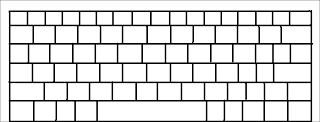
If you open this in MS Paint (be sure to print as Landscape in Page Setup) and print to 8 1/2" by 11" paper, you will get a life-size picture of the keyboard. Upon examining the printout, I found the row of letters from A to L, for example, to be approximately one key width narrower than the A to L on a standard keyboard (in this case from a Dell desktop). In conclusion, it appears slightly smaller than normal but perhaps large enough for many people
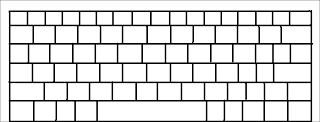
If you open this in MS Paint (be sure to print as Landscape in Page Setup) and print to 8 1/2" by 11" paper, you will get a life-size picture of the keyboard. Upon examining the printout, I found the row of letters from A to L, for example, to be approximately one key width narrower than the A to L on a standard keyboard (in this case from a Dell desktop). In conclusion, it appears slightly smaller than normal but perhaps large enough for many people
Installing JBoss Tools with Seam
This is to document my experience trying to install JBoss Tools with Seam. Eventually I got all the versions right, but it took a few tries. This looks like the best approach as of 7/15/2008.
- Download/install JBoss AS 4.2.2.GA
- Download/install Seam 2.0.2.SP1.
- Follow the directions here to try tunning the Seam examples. Note: It looks like the seam-issues example is not included on the current GA release of Seam (so it is probably either too old or too new).
- Download/install Eclipse 3.3.2. As of 7/15/2008 this is the only version that works with JBoss Tools and Seam correctly.
- Download/install the data tools plugins (and their dependencies -- note the checkbox on the right part of the update dialog box that lets you search for dependencies) directly via the Eclipse update feature; you'll find them in one of the automatically included Eclipse update sites; while you're at it, you might also install the web tools (may not be necessary)
- Download/install JBossTools 2.1.2.GA from the Eclipse update site directly via the Eclipse update feature
- Try creating a Seam project (from the Eclipse new project menu) using HSQLDB (there's a driver in the Seam installation); you'll need to point it to your installed JBoss and Seam instances.
Labels:
Eclipse,
enterprise,
install,
Java,
JBoss,
JBoss Tools,
Seam,
Windows,
XP
Subscribe to:
Posts (Atom)
Copyright 2011 by William Cain




